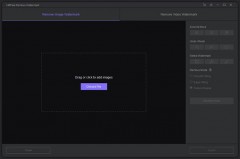HitPaw Watermark Remover 1.1.1 Details
Shareware 1.71 MB
HitPaw Watermark Remover can be used for every user, no matter you are good at techs or do not know anything about them. All you need is to open the software, import your video or pictures, then click to remove.
Publisher Description
 Recently,videos become more and more closely to our everyday life. You may also want to edit some great video to share on some social platforms, but the watermark on some sources becomes an issue. However, no worry anymore, HitPaw Watermark Remover is here to help. It's super easy to use, only a few clicks need to perform all the process. As for remove watermark from picture function, there are three modes: Smooth Filling, Edge Filling and Texture Repair. Each one does well work for you. The detailed steps are as below: First, drag and drop or click Choose File button to import your picture. Second, choose a selection option to select watermark. Finally, select a remove mode and click Remove Now. As for remove watermark from video function, you can select anywhere you want to remove watermark and preview the current frame effect. Below are the steps to use the function: First, drag and drop or click Choose File button to import your picture. Second, select the position where have watermark or have content you want to remove. Finally, preview the current frame effect and click Remove & Export. Although you need to purchase a full version to save your video or image, the price is really not a matter as everyone can afford it.
Recently,videos become more and more closely to our everyday life. You may also want to edit some great video to share on some social platforms, but the watermark on some sources becomes an issue. However, no worry anymore, HitPaw Watermark Remover is here to help. It's super easy to use, only a few clicks need to perform all the process. As for remove watermark from picture function, there are three modes: Smooth Filling, Edge Filling and Texture Repair. Each one does well work for you. The detailed steps are as below: First, drag and drop or click Choose File button to import your picture. Second, choose a selection option to select watermark. Finally, select a remove mode and click Remove Now. As for remove watermark from video function, you can select anywhere you want to remove watermark and preview the current frame effect. Below are the steps to use the function: First, drag and drop or click Choose File button to import your picture. Second, select the position where have watermark or have content you want to remove. Finally, preview the current frame effect and click Remove & Export. Although you need to purchase a full version to save your video or image, the price is really not a matter as everyone can afford it.
Download and use it now: HitPaw Watermark Remover
Related Programs
Video Watermark Remover
Do you want remove watermark from video such as logos, signatures, subtitles ? Then try this watermark remover software application. It will remove logo from video and make it unnoticeable. You can specify the exact watermark area and also the...
- Shareware
- 06 Aug 2019
- 33.51 MB
AnyErase Watermark Remover
AnyErase is a professional watermark eraser and background remover. Backed up by advanced AI technology, AnyErase makes tedious photo editing easy and effortless, and provides a satisfactory result. First, as a watermark remover, it features both rectangle and brush tools...
- Shareware
- 28 Mar 2023
- 114.7 MB
UkeySoft Photo Watermark Remover
UkeySoft Photo Watermark Remover can easily to remove unwanted content or objects from any photo. Moreover, when you download some pictures from the Internet or someones blog, you may want to use these pictures in your Powerpoint Presentations, tutorials, etc....
- Shareware
- 05 Jun 2021
- 18.22 MB
hitpaw video converter
A lot of desktop video converter software in the market is not truly free, they may limit you to use some important features, or put a watermark to your exported video without notifying you before you download or use it....
- Freeware
- 23 Oct 2020
- 29.31 MB
HitPaw Video Editor
HitPaw Video Editor allows you to split videos, rotate, zoom in or zoom out, change video speed, separate video and audio, etc with its ease-to-use tools. Moreover, unlimited tracks in the timeline allows you to create awesome videos as you...
- Shareware
- 13 Oct 2021
- 2.07 MB